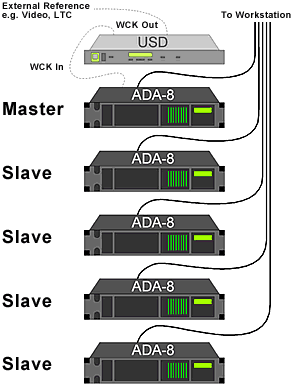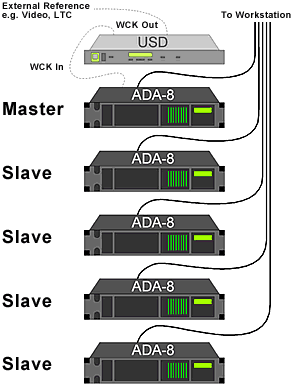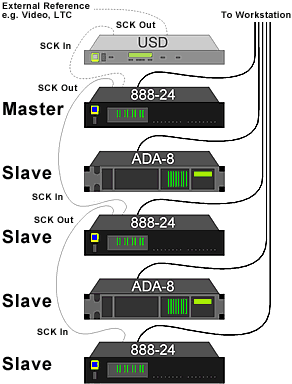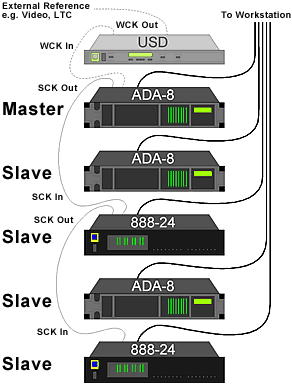Connecting Multiple ADA-8 or ADA-8XRs to Pro Tools MIX
The diagram shows how to connect ADA-8s to Pro Tools when no other
interface types are in use. If other interfaces are to be used, see the
following sections. The Master interface is connected to the first Pro
Tools card (or to the 'A' leg of a 'Y' cable
thereon). The USD is optional, depending on synchronization
requirements.
All the ADA-8s should
be switched on (and loaded with the appropriate Factory Default Store,
if not previously loaded) prior to starting the Pro Tools system. For
the Master ADA-8, load 'ProT:MASTER', or 'ProT:Ext
MASTER' if the USD is in use. For Slave ADA-8s, load
'ProT:SLAVE'.
Combining with 888|24 interfaces, with 888|24 as master
The diagram shows how to connect a combination of 888|24s and
ADA-8s, where one of the 888|24s is connected as the Master interface
(i.e. connected to the first Pro Tools card, or to the 'A' leg of
a 'Y' cable thereon). The USD is optional, depending on
synchronization requirements.
All the ADA-8s should be switched on (and loaded with the
'ProT:SLAVE' Factory Default Store, if not previously
loaded) prior to starting the Pro Tools system.
Combining with 888|24 interfaces, with ADA-8XR as master
The figure shows how to connect a combination of 888|24s and
ADA-8s, where one of the ADA-8s is connected as the Master interface
(i.e. connected to the first Pro Tools card, or to the 'A' leg of
a 'Y' cable thereon). The USD is optional, depending on
synchronization requirements.