|
The Titan Control Panel app can be installed on Macs with Intel processors. You need a spare USB 2.0 or USB 3.0 port. You must have OS X 10.5 Leopard, or later. No driver is required, since OS X can interface to Titan directly.
The full installation procedure is as follows:
| • | Connect your Titan to the mains supply and to a USB port on your Mac with the cables provided. |
| • | Insert the installation disc into a DVD-ROM drive on your Mac, or else locate the folder containing the downloaded package. |
| • | Double-click on the "Prism Sound USB Audio" package. |
| • | A dialogue box will guide you through the installation process; click 'Continue': |
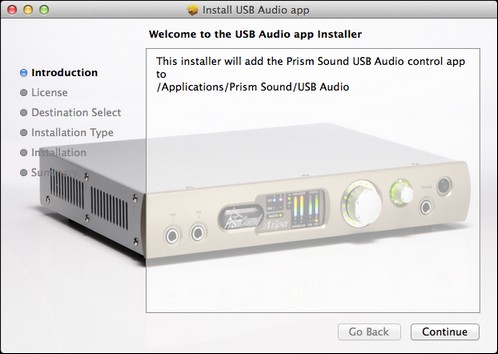
| • | A copy of the EULA will appear, which you should read: |
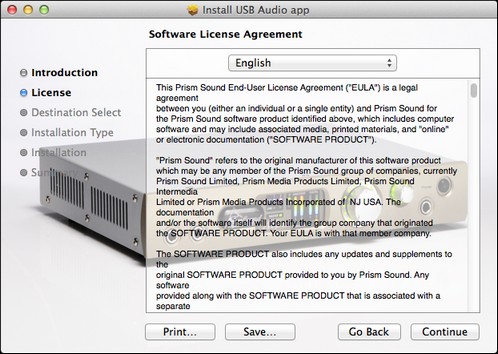
| • | Agree to the EULA by clicking 'Continue'. |
| • | Having selected an install destination if required, click 'Install' to perform the installation: |
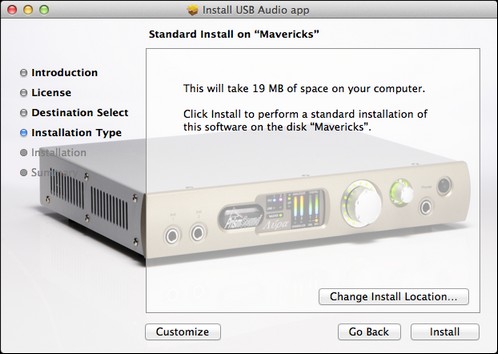
| • | You may need to enter an administrator's name and password. |
| • | The installation process will then complete: |
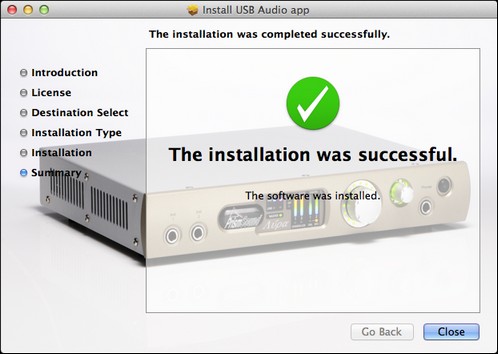
| • | When software installation is complete, close the dialogue box. |
The Titan device's ports should now be visible in Audio/MIDI Setup as Core Audio ports.
|





