Rapid MP3 player testing using multi-tone
Linked Resources:
Introduction| APPLICATION NOTES |
| SCRIPTS AND AUTOMATION |
| RELEVANT PRODUCTS |
The dScope Series III is ideally suited to mass production testing of MP3 player audio performance and is in use for this application around the world. There are probably as many ways to test an MP3 player as there are MP3 player manufacturers. There are, however, trends that are almost universal: most MP3 players do not have audio inputs, and instead rely on a computer interface (usually USB) to load the audio.
Most MP3 players are mass production, low margin items, where speed is absolutely critical. This has lots of ramifications for testing: the audio test file must be short, since it must be loaded onto the device in production, and several measurements must be taken quickly – simultaneously if possible.
MP3 Player Quick Test Script
The MP3 player script tests a range of parameters very rapidly, indicates Pass or Fail, and saves the results to a spreadsheet. The basic principle is that the player is connected to the analogue inputs of the dScope and a test signal played from the MP3 player. The test signal consists of three sections:
|
Installation
The files are supplied in a zip file with a script installer which creates the necessary folders and copies files to the required location. This script reads the dScope installation folder location from the registry, then installs the necessary files, creating new folders where necessary. To install the files, unzip the contents of the zip file to an empty folder (location is not important) and double click on the file "install test files.vbs". This may get stopped by antivirus software as it uses the registry to get the path to the dScope folder. If so, you will need to tell the antivirus software to allow the script to run. Once it has run, it generates a text file called "report.txt" which lists the actions taken by the script, including where it has installed files. To un-install the scripts, you would need to look at this report and remove the files and folders it has copied and created. In this instance the installer may create one folder (depending on whether it exists already) and copies about 11 files. It makes no changes to the registry.
The basics
The Test should require very little configuration to get it running. Once installed you can simply run the script either clicking on the "run script" icon on the toolbar or selecting "run script" from the "Automation" menu and selecting the file "MP3 Player Quick Test.dss". Running this file will open the load the right dScope configuration, open the spreadsheet, import the limits, and then wait for you to play a test signal from your device under test with an interface that looks like the below.
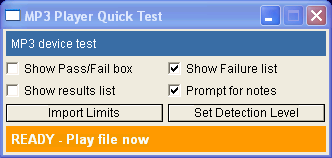
Connect the analogue outputs from the device to the dScope's analogue inputs, using the adaptors provided if appropriate, then play the test file. If the signal coming from the device is loud enough, the dScope will detect it and the tests will start automatically. If nothing happens, most likely this is because the level is too low. The default detection level is 0.2V. You can change it by clicking on the "Set Detection Level" button and entering a new value. Once the signal is detected, the test will proceed to make the measurements. A short time later, all being well, you will see a "Pass" screen as shown below.
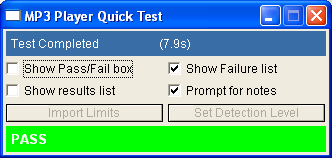
After saving the results, the test will reset and is ready for another unit.
For more information please contact us using the form below:
App ID: 0004, Resource ID: 75

